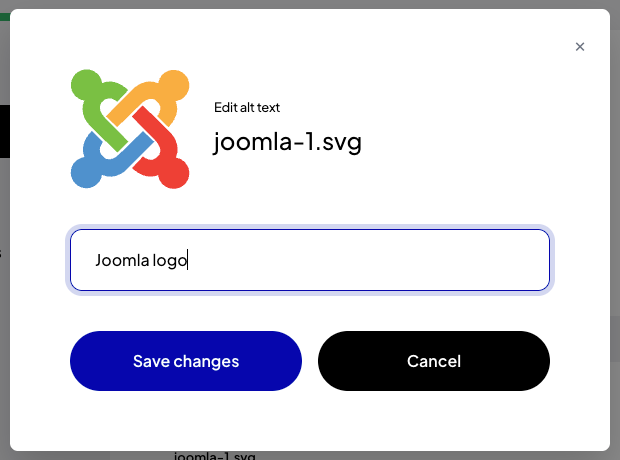AI-powered alt text generator for images
Our solution offers automatic generation of alternative text (alt attributes) for images on the website. This feature significantly supports compliance with WCAG 2.1/2.2 standards and increases the overall accessibility of websites for users of screen readers.
How does an alto generator work?
If the user enables the option to generate alt tags when editing a page in their account, the system automatically analyses the images at the specified URL.
The generation process does not take place in real time. Adding an address for processing creates a task in the queue, which will be performed by the scanner in the near future.
After processing, the images are downloaded, sent to the AI model, and then described in a contextual manner.
AI technology: Gemini from Google
We use Google’s Gemini language model to generate descriptions. This makes it possible to create accurate and contextual descriptions even for more complex graphics.
To increase the accuracy of the generated description, the AI receives not only the image itself, but also text fragments from the page, which allow it to better understand the context of the image.
More on this topic in the privacy policy.
Editing generated alt tags
After generating the alt text, the user can proceed to edit the alternative content for each image from their account.
This allows for:
- correction of automatically generated descriptions,
- customising content to your preferences,
- retain full control over the content of the website.
What if the images do not appear?
- The task has not yet been completed – it may still be in the queue.
- The page was unavailable at the time of scanning – connection problem, temporary failure or security measures.
- The page requires login or is private – the scanner is unable to access it.
In such cases:
- Please wait a moment and try again.
- you can manually force a rescan of the address,
- If the situation persists, please contact us via the contact form.
Technical notes
The system only downloads images from publicly accessible websites. Websites are not scanned when a user visits them and logs in; instead, the website is visited by robots that scan it for images. This ensures the security of customers’ private data.
Standard image formats are supported: JPG, PNG, WebP, SVG, GIF, BMP, AVIF, etc.
Do you have any questions? Please contact us.